Python으로 특정 경로의 파일에서 IP 주소를 추출하여 파일로 저장하는 코드입니다.
우선 특정 파일에서 IP을 추출하는 함수를 만들어 보겠습니다.
IP를 나타내는 정규식 표현은 아래와 같고
ip_regex = r"\b(?:[0-9]{1,3}\.){3}[0-9]{1,3}\b"
이를 해석하면
\b : 단어 경계
[0-9]{1,3} : 길이가 1~3인 숫자
(?:[0-9]{1,3}\.){3} : 끝에 점(.)이 있는 1~3 길이의 숫자를 3번 입력(예: 194.208.15.)
파일을 열어서 패턴이 일치하면 ips에 저장
re.findall( 패턴, 읽은 파일 내용)
: findall()은 정규식과 매치되는 모든 문자열을 리스트형식으로 리턴한다.
저장방법 : ips에 extend 함수로 계속 추가한다.
#--------------------------
# IP 추출
#--------------------------
def extract_ips_from_file(file_path):
ips = []
ip_regex = r"\b(?:[0-9]{1,3}\.){3}[0-9]{1,3}\b"
with open(file_path, 'r') as file:
contents = file.read()
matches = re.findall(ip_regex, contents)
ips.extend(matches)
return ipswith open(file_path, 'r') as file: 이렇게 파일을 읽을경우, chcp949, utf-8 등에 문자 코드에 따라서 에러가 발생할 수 있다.
에러 유형:
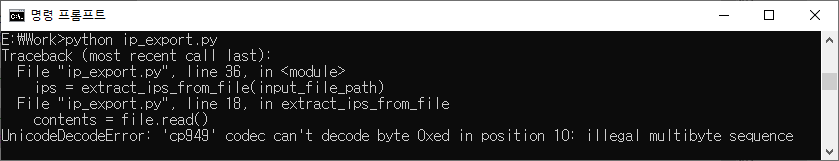
"UnicodeDecodeError: 'cp949' codec can't decode byte 0xed in position 10: illegal multibyte sequence" 이런 에러는
cp949로 코딩된 파일을 읽었을때 발생하는데,
open('파일경로', 'rt', encoding='UTF8') 이런식으로 문자 엔코딩을 맞춰서 해결하는 방법도 있지만,
실제로 해보면 에러가 해결이 안될때가 있다.
이럴때 그냥, errors='ignore' 옵션을 주면 된다.
with open(file_path, 'r', errors='ignore') as file:
#--------------------------
# IP 추출
#--------------------------
def extract_ips_from_file(file_path):
ips = []
ip_regex = r"\b(?:[0-9]{1,3}\.){3}[0-9]{1,3}\b"
with open(file_path, 'r', errors='ignore') as file:
contents = file.read()
matches = re.findall(ip_regex, contents)
ips.extend(matches)
return ips
추출한 ips을 output_file_path에 저장하는 함수는 아래와 같다.
#--------------------------
# 결과 저장
#--------------------------
def save_ips_to_file(ips, output_file_path):
with open(output_file_path, 'w') as file:
for ip in ips:
file.write(ip + '\n')
아래 코드는 위 `extract_ips_from_file` 함수를 사용하여
지정된 파일(E:/Work/test_log.txt)에서 IP 주소를 추출하고,
`save_ips_to_file` 함수를 사용하여 추출된 IP 주소를 지정된 경로의 파일(E:/Work/ip_export.txt)에 저장합니다.
`input_file_path` 변수에 입력 파일의 경로를,
`output_file_path` 변수에 IP 주소가 저장될 파일의 경로를 지정해야 합니다.
import re
#--------------------------
# 설정
#--------------------------
input_file_path = 'E:/Work/test_log.txt'
output_file_path = 'E:/Work/ip_export.txt'
#--------------------------
# Main
#--------------------------
if __name__ == "__main__":
ips = extract_ips_from_file(input_file_path)
save_ips_to_file(ips, output_file_path)
전체 소스 코드는 아래와 같다.
# -*- coding: utf-8 -*-
import re
#--------------------------
# 설정
#--------------------------
input_file_path = 'E:/Work/test_log.txt'
output_file_path = 'E:/Work/ip_export.txt'
#--------------------------
# IP 추출
#--------------------------
def extract_ips_from_file(file_path):
ips = []
ip_regex = r"\b(?:[0-9]{1,3}\.){3}[0-9]{1,3}\b"
with open(file_path, 'r', errors='ignore') as file:
contents = file.read()
matches = re.findall(ip_regex, contents)
ips.extend(matches)
return ips
#--------------------------
# 결과 저장
#--------------------------
def save_ips_to_file(ips, output_file_path):
with open(output_file_path, 'w') as file:
for ip in ips:
file.write(ip + '\n')
#--------------------------
# Main
#--------------------------
if __name__ == "__main__":
ips = extract_ips_from_file(input_file_path)
save_ips_to_file(ips, output_file_path)
○ test를 위해서 test_log.txt 파일을 임으로 생성하고,
1
2
33
테스트 ip 추출
123.111.222.33
정말로 IP 추출가능?
111.222.0.12
가
나다라
1111-2222-3333
1.2.3.4
192.168.0.1
100.200.1.2
>python ip_export.py 를 실행하면,
아래와 같이 ip_export.txt 결과물을 얻을 수 있다.
○ 생성된 ip_export.txt 파일 내용
123.111.222.33
111.222.0.12
1.2.3.4
192.168.0.1
100.200.1.2
'공학속으로 > python' 카테고리의 다른 글
| [Python] 스트리밍, 동영상 플레이 하기 (1) | 2023.10.17 |
|---|---|
| [python] csv 파일을 excel 파일로 변환하기 (0) | 2023.08.17 |
| [Python] 네이버 뉴스 검색 크롤링하기 (0) | 2023.08.11 |
| [Python] 구글 크롤링하기 (0) | 2023.08.08 |
| [Python] 압축 파일 비밀번호 풀기 (0) | 2023.07.20 |


댓글